This menu option is only available on the Field object pop-up menu since it allows you to specify attributes that are specific to field objects.
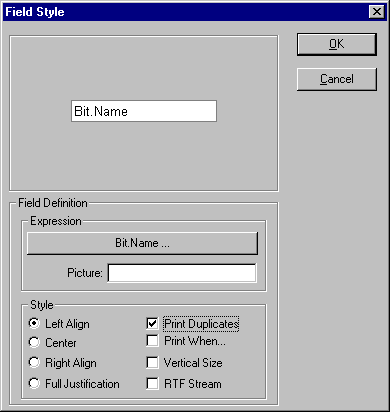
From the Field Style dialog, you can modify the expression used to retrieve information from the data source, specify a picture clause, set the text alignment and specify other miscellaneous options that affect how the field object prints.
To modify the Field object's expression, click the large button in the Expression group box. Doing so will display the Expression Builder where you can modify the expression.
The Picture clause is useful for formatting the value returned by the field object's expression. For example, if the expression returns a numeric value that you wish to format as currency, you would specify a picture clause of "$ 999,999.99". There are many different types of picture clauses which you can use. Refer to Appendix A for a complete listing of the picture clauses supported by ReportPro.
In the Style section, you can set the alignment of the Field object's output. This is the same setting that is available in the Text Align menu option. It is included here for convenience.
Printing sorted records can produce rows of text with the same information (duplicates) on them. The Print Duplicates check box allows you to control how duplicate values are printed. For example, consider the following output:
Salesman |
Closed Date |
GAK |
/10/96 |
GAK |
/15/96 |
LLA |
/10/96 |
LLA |
/15/96 |
LLA |
/17/96 |
The sorted Salesman field contains duplicate records of information. "GAK" is duplicated once and "LLA" is duplicated twice. The following output is the same except that the Print Duplicates option is not selected for the Salesman field:
Salesman |
Closed Date |
GAK |
/10/96 |
|
/15/96 |
LLA |
/10/96 |
|
/15/96 |
|
/17/96 |
The Print When check box allows the object to be conditionally rendered. This is the same option that is available via the Print When menu option discussed earlier. It is included here for convenience.
The Vertical Size option causes the Field object to re-calculate its height each time it is printed. The Field object height can decrease to zero or increase in size to span multiple pages. This is option is useful for printing variable length memo fields. If you select this option, it is recommended that you do not select the Fixed Size band option for the band where the Field object resides.
The RTF Stream option informs the field object that the string returned by the Field object's expression is a RTF stream. You can use this option to embed RTF formatted text into your report. The RTF stream must be a valid RTF 1.0 stream or it will not print. Since the stream is retrieved from an expression, the source of the stream can be a memo field or the return value of a function. Currently, only a subset of the RTF standard is supported. Supported features include: mixed fonts, text colors and paragraph formatting.
Table of contents
-
Index
- Copyright
- Installation
- Getting Help
- ReportPro's Design Interface
- ReportPro's Menu System
- ReportPro's Shell Menu
- ReportPro's Work Window Menu
- ReportPro's Pop-up Menus
- ReportPro's Expression Builder
- Building Expressions
- Creating a Report
- Creating a Standard Report
- Creating a Label Report
- Creating a Cross-Tab Report
- Using an ODBC Data Source
- Report Wizards
- Standard Report Wizard
- Label Report Wizard
- Cross-Tab Report Wizard
- Opening a Report
- Saving a Report
- Configuring ReportPro
- Configuring a Report
- Configuring Sections
- Configuring Local Tables
- Configuring SQL Sources
- Configuring the Printer
- Bands
- Configuring Bands
- Drawing Tools
- Configuring Report Objects
- Align
- Set Size/Position
- Background Style
- Border Style
- Print When
- Shadowing
- Line Style
- Auto Size
- Font
- Text Align
- Field Style
- Picture Style
- Field Wizard
- Object Inspector
- Grouping
- Variables
- Print Preview
- Printing
- Abs()
- AddressBlk()
- Alltrim()
- Asc()
- At()
- AtNoCase()
- AtLineNum()
- AtLineNoCase()
- CDOW()
- Ceiling()
- Chr()
- CMonth()
- Cosine()
- Cotangent()
- CTOD()
- Day()
- Descend()
- DOW()
- DTOC()
- DTOS()
- ElapsedTime()
- Empty()
- GroupMembers()
- HardCR()
- HoursBetween()
- iif()
- Integer()
- IsAlpha()
- IsBetween()
- IsDigit()
- IsLower()
- IsUpper()
- Left()
- Len()
- Log()
- Lower()
- LTrim()
- Max()
- MakeDate()
- MakeTime()
- MemoLine()
- MemoTran()
- Min()
- MLCount()
- Modulus()
- MinutesBetween()
- Month()
- Num2CDOW()
- Num2CMonth()
- NumTrim()
- OccursIn()
- Pad()
- Power()
- PgCount()
- PgNo()
- Properize()
- Rand()
- RAt()
- Replicate()
- Right()
- Round()
- RpEOF()
- RpSQLCol()
- Sec2Days()
- Sine()
- Space()
- SqRt()
- Str()
- StrTran()
- Stuff()
- SubStr()
- Tangent()
- Time()
- Today()
- Trim()
- Upper()
- Val()
- Year()
- LightLib
- Database Drivers
- Appendices